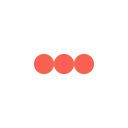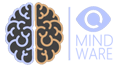How to play the dual n-back
Here is a video tutorial on how to play the dual n-back (DNB) game. This game is the backbone of the other games in HighIQPro’s 2G+ suite.
.
Dual n-back training
At the same time as the circle moves from location to location, you hear different letters.
The default is you will press the ‘F’ key if there is a visual match and the ‘L’ key if there is an audio (letter) match. If there is a match for both at the same time, you must press both the ‘F’ key and the ‘L’ key together.
If you turned the response switching switch on, the mapping of response keys to audio vs spatial may switch from Block to Block – indicated at the bottom of the game screen. Look at the bottom of the game box before each game block begins to see which response keys (F or L) go with with modality. Initially switching may seem difficult, but it gets easier and greatly improves far transfer based on the gCODE.
The DNB game starts at N-back = 2. This means that you are looking for location or letter matches 2 moves earlier. In the 2-back example below there are 2 visual (square) matches and 2 verbal (letter) matches in 6 moves.
.


If this is too difficult at first, the n-back level will go down to N=1. This simply requires you respond to a repeat of the location or letter. You can actually set a fixed n-back level too if you want practice at that level (but this is not adaptive).
To start each new block, you do not need to press the arrow button – you can simply press the space bar. You can pause the game at any time by clicking the ‘clock’ button. Just click it again to continue. You can cancel the block at any time by clicking the ‘trash’ button.
After each 10 block training session a window will appear giving you graphical feedback on how well you have done.
Going up and down n-back levels
You may have heard others talk about ‘what n-back level are you?’ The rules for going up or down n-back levels are as follows:
- If you got 90% or more in the game, the memory gap for the next block increases one n-back level.
- If you get less than 70%, the gap decreases one n-back level for the next game.
- Otherwise the n-back level stays the same.
Because the difficulty level of the training task always adapts to your current performance level, the brain training always remains challenging to you: it is never too easy, nor too difficult to become frustrating and demotivating. This is what is known as ‘adaptive training’, and it is critical for real working memory and IQ gains. In the default game, once you reach a certain level of n-back proficiency, you unlock the next game.
Completed session & performance graph
Once you have completed 10 blocks of the game, you have completed a Session. giving your average n-back performance. In the graph, if you click on the ‘percent correct’ button, a ‘percentage correct’ graph opens.
You can access the n-back performance graph any time from the screen between games by clicking the graph icon. There is one performance graph for each of the games in app.
Your training goal
Your overall goal is to increase (1) your n-back level – a measure of your working memory capacity and (2) your total game score shown in the top of the game frame. Your game score is calculated based on both your n-back level and the difficulty rating of the options you switch on. For instance you get more points for response switching than fixed responses.